Setting Up Hourly Rates
Hourly rates for preparers and other individuals in your organization are set up in the Billing Manager.
To set up standard hourly rates for one or more people in your organization:
- Click the Tools menu; then, select Billing Manager.
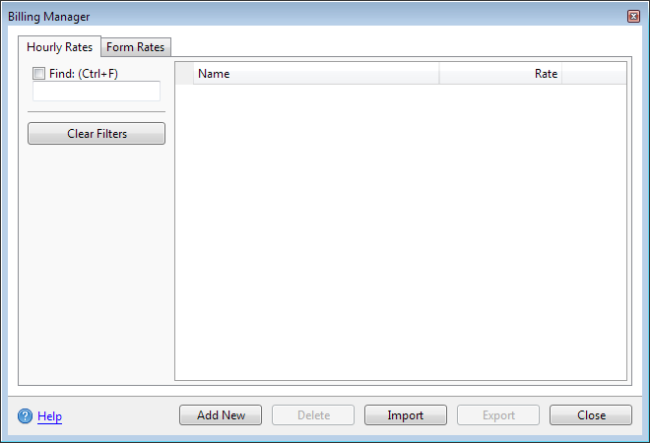
Billing Manager (Hourly Rates tab)
- Click Add New.
A new row appears in the table. The Name field is highlighted.
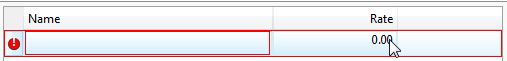
- In the Name field, enter the name of the preparer or individual in the organization.
- In the Rate field, enter the hourly rate for the preparer or other individual.
- Repeat steps 2 through 4 for any additional billable individuals.
- Click Close.
Hourly Rates tab
The Hourly Rates tab includes the following functionality:
|
Function |
Description |
|---|---|
|
Find |
Allows you to search for a preparer, individual, or rate. |
|
Clear Filters |
Clears the Find filter and displays all names in the list. |
|
Help |
Opens Program Help. |
|
Add New |
Click to add a new preparer or individual with an hourly rate. |
|
Delete |
Deletes the highlighted row/entry. |
|
Import |
Browse for the folder in which a .csv file of hourly rates is located. |
|
Export |
Browse for the folder into which you'd like to save a .csv file of hourly rates. |
|
Close |
Closes the Billing Manager. |
See Also: